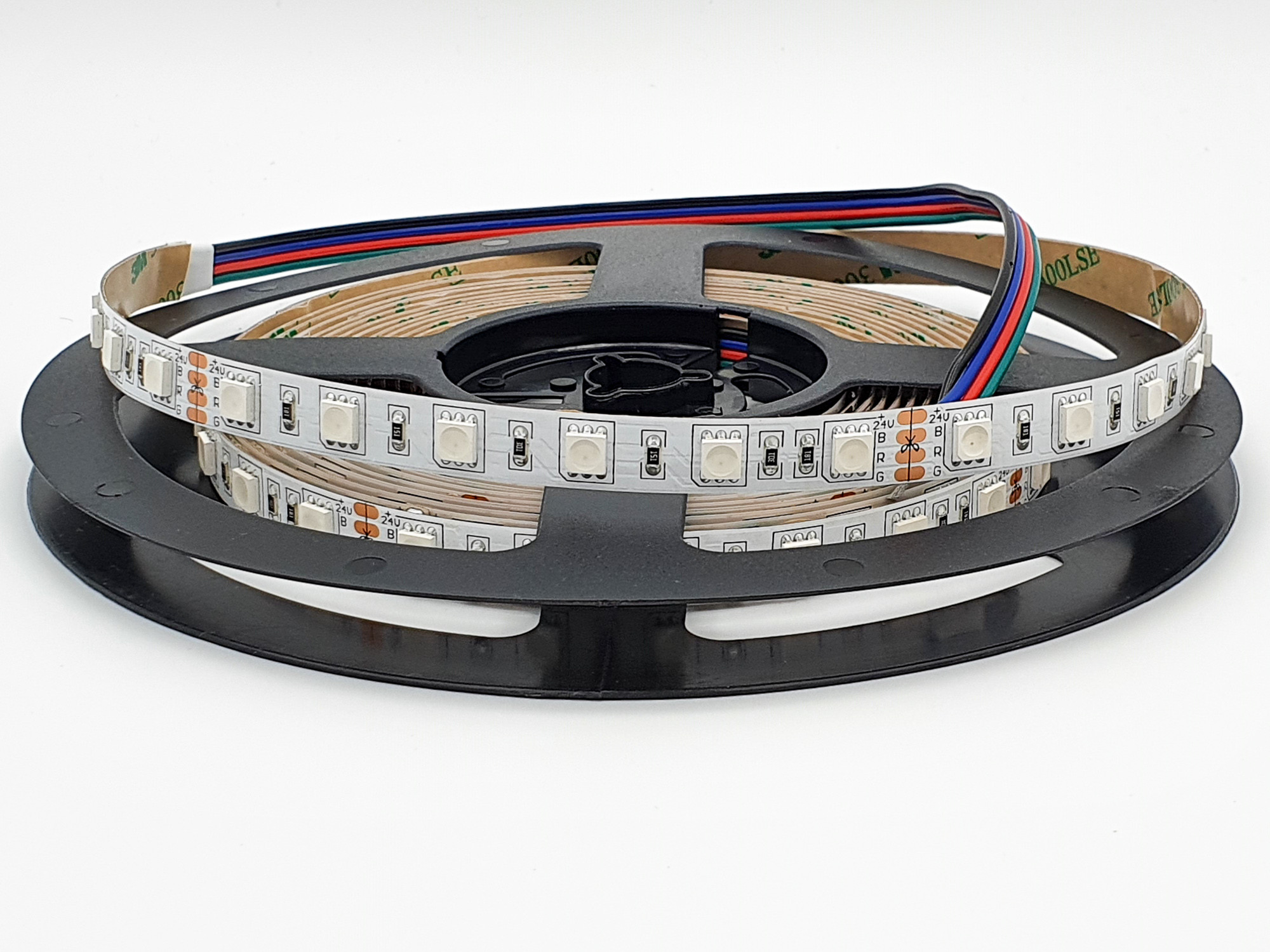LED lights are more than just a functional and energy-efficient alternative to traditional lighting options. They can change the look of your entire room, giving it more character and style with custom fixtures and a wide range of colours available. But if you want something even more unique, LED lights that react when you play music may be just what you’re looking for.
What are LED lights with music sync?
LED lights that sync with music typically have a built-in audio input designed to capture all types of sounds, including music playing from your mobile device or computer but also your voice. Each detected sound acts as a signal for the lights to, e.g., turn on or change colour/intensity in accordance with the selected settings.
It’s also worth clarifying that what we’re talking about here are LED lighting products with a music sync feature, such as smart LED strip lights, and not speakers with built-in LED lights.
Can all LED lights sync to music?
To be able to connect to music, your LED lights must have a music mode and audio input. Most modern smart LED strip lights come with a built-in microphone or an LED controller with a microphone. It’s always best to check whether the product you’re interested in has a music sync feature before the purchase.
Even if your LED lights do not have an audio input, it’s possible to connect them to a controller box manually. This is a more complicated option, so unless you have the necessary experience and expertise, we recommend buying a smart LED strip light with a music sync function. For safety reasons, always make sure that the power supply is turned off before doing any work that involves connecting or disconnecting wires.
How to connect LED lights with music
First, install your LED lights and connect them to the power source according to the instructions. Although you can attach LED strip lights directly to your wall with double-sided adhesive tape, if you’re looking for a cleaner and more finished look, using an LED strip light profile is a much better option.
If your lights have a dedicated phone app or remote control, connect them by following the steps specified in the instruction. To sync LED lights to music, activate the music mode (on the controller or through the app, depending on the type of lights you have).
Syncing LED lights to music: FAQ
Can I sync my LED lights to Spotify?
Yes, but the method of connecting LED lights depends on the type of product you buy. If your LED lights are connected to a specific music source, e.g., your phone or laptop, it’s enough to log into your Spotify account on that device. Lights set to react to any sound in the room will automatically detect your music and react to it. Some mobile apps also include the option to connect your lighting directly to your Spotify account.
How can I control my LED lights?
You can use a mobile app, a remote control or a mini controller. Smart LED lights sometimes offer a voice control option. If your lights do not have a dedicated app or a controller, you can look for universal solutions but always check whether they are compatible with your LED lighting.
Is it difficult to sync LED lights to music?
If you buy LED lights with a music mode, syncing them to music is really easy. All you need to do is follow the instructions provided by the manufacturer to install and sync your lights in no time and without any problems!